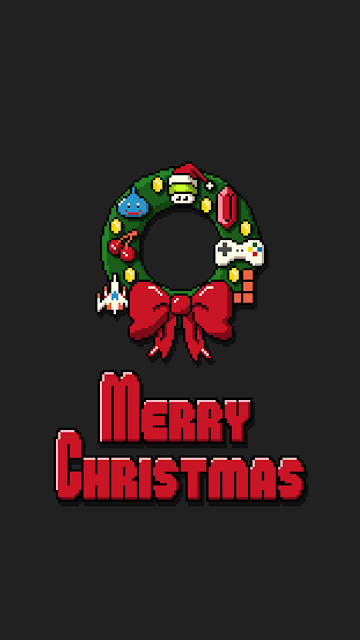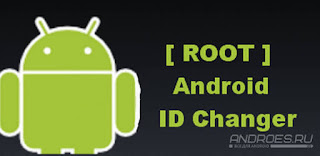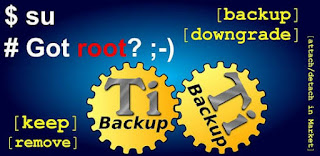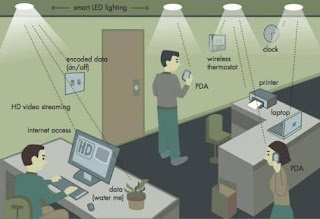There is something wrong with your android device! You're getting all shots of errors/crashes and you have no idea what's wrong your device and you don't want to loose your data by factory reset, then you need to enter into safe mode.
 |
| Android Safe Mode uses |
In today's article I will tell you how to solve those kind of errors/crashes on your device by simply entering into safe mode.
What is Safe Mode?
Safe Mode is basically an alternate state of android OS in which the third party apps and processes don't run in the background which loves you to safely trouble shoot your android device.
How to boot into safe mode?
Now in order to boot into android safe mode single press the android power button, the shutdown window will pop-up then very carefully long press on the android power button. If you single tap on that the device will pretty much shutdown. If you do it right, it will ask whether you want to boot into android safe mode.
Tap on OK and you're device will pretty much Restart and Reboot into safe mode, and some older android versions (below 4.0) you will need to completely turn OFF your device then turn it ON by long pressing the power button and when you see the boot logo/animation hold down the volume down and Up at the same time untill reboot into safe mode.
While on safe mode the water mark will appears at the bottom of the screen. As I mentioned earlier the third party apps they you installed on your device runs anymore on being safe mode.
How to switch back into normal from safe mode?
Simply restart your android device
What are the advantages of Safe Mode?
1. Fix Freezes & Crashes:
If your device and getting a lot of error messages and you cannot figured out whether its a problem with your system or its a problem of third party app which is recently installed, you can find that by booting into safe mode. If you are no longer getting the errors that you're getting earlier then its an issue with an app that you recently installed on your device.
To fix that issue simply by un-installing that app on app section in android settings.
2. Get Rid of Malware & Virus:
If you got a virus, a malware (or) malicious app that you can't un-install because it is always running in the background that you can uninstall those kind of apps easily on safe mode, Now since the malicious app no longer on your device.
3. Saves the Battery:
One of the best feature from device turn into safe mode, that can save the battery even increases the life of battery, because of there is no longer third party apps on background.
4. Lot of RAM for Free:
Since enabled the safe mode there is no more running background third party apps , so that lot of RAM is spared, that feels your android device is Rocket Fast.
5. No more factory reset:
It Is most useful feature of safe mode that can saves you from factory reset in tour device. Most of the people probably when they got problem with their device, 99% of people prefers firstly factory reset which will wipe all the apps and data. It is not only time consuming process but you are basically erasing the issue with all apps and data not erasing it. But by booting into safe mode you can find out the specific issue by either uninstalling it or fix it without loosing data.
You can find us on Facebook Page | Facebook Group | Twitter